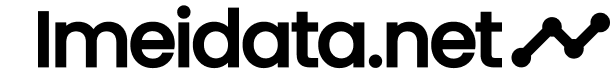IMEI (International Mobile Equipment Identity) is a unique 15-digit decimal number that is used to identify mobile devices when they are connected to a GSM/3G mobile phone network. It provides valuable information about the device, including the manufacturer, brand, model, and some technical capabilities such as bands and power class. In addition, it helps identify valid devices and can be used to check the iPhone SIM Lock status.To find your IMEI number, you can simply type *#06# on the phone keyboard. Alternatively, you can locate it in the battery compartment of your device. Once you have your IMEI number, you can use it to perform various checks and lookups in the IMEI database.One of the most common uses of IMEI check is to determine the iPhone SIM Lock status. This check provides information about the carrier, serial number, model, color, size, storage, warranty, contract, activation, and Find My iPhone status of your iPhone. By checking the SIM Lock status, you can find out if your iPhone is locked to a specific carrier or if it is unlocked and can be used with any carrier.Performing an IMEI check is a straightforward process. There are several online tools and services available that allow you to enter your IMEI number and retrieve the relevant information. These tools use the IMEI database to provide accurate and up-to-date information about your device. Simply enter your IMEI number into the provided field and click on the “Check” or “Lookup” button to initiate the process.It is important to note that IMEI check services may vary in terms of the information they provide and the level of detail. Some services may offer a basic check that includes the carrier and SIM Lock status, while others may provide more comprehensive information about the device. Make sure to choose a reliable and reputable service to ensure accurate results.In conclusion, checking and analyzing your IMEI number can provide valuable information about your mobile device. Whether you want to determine the SIM Lock status of your iPhone or access other technical details, performing an IMEI check can help you make informed decisions about your device. Remember to use trusted sources and services when performing these checks to ensure accurate and reliable results.

How to Check and Analyze IMEI Number
- Post author:imeidata.net
- Post published:March 1, 2024
- Post category:Blog
- Post comments:0 Comments